Upsells: How to increase your revenue


We’re always looking for ways to help creators monetize their businesses, so Teachable is the no-brainer solution to your online course creation needs. We want to build a platform that’s easy to use and has the features you need to scale your business. One features creators love that improves their revenue is the upsell feature. Upsells help you re-engage customers and motivate them to make an additional purchase.
Post-purchase upsells allow you to generate additional revenue by offering related courses or digital products to customers at the point of purchase. This makes it easy for you to transform your checkout Thank You Page into an easy opportunity for students to purchase an additional product. To make it even more streamlined, customers who take advantage of the upsell won’t have to re-enter their credit card information—it’ll be saved from the initial purchase.
In action
Let’s say you have an online course about making ice cream. People interested in making ice cream might also want to make their own whipped cream to go on top. You can add an upsell that allows you to offer your whipped cream course to students who just signed up to learn about ice cream.
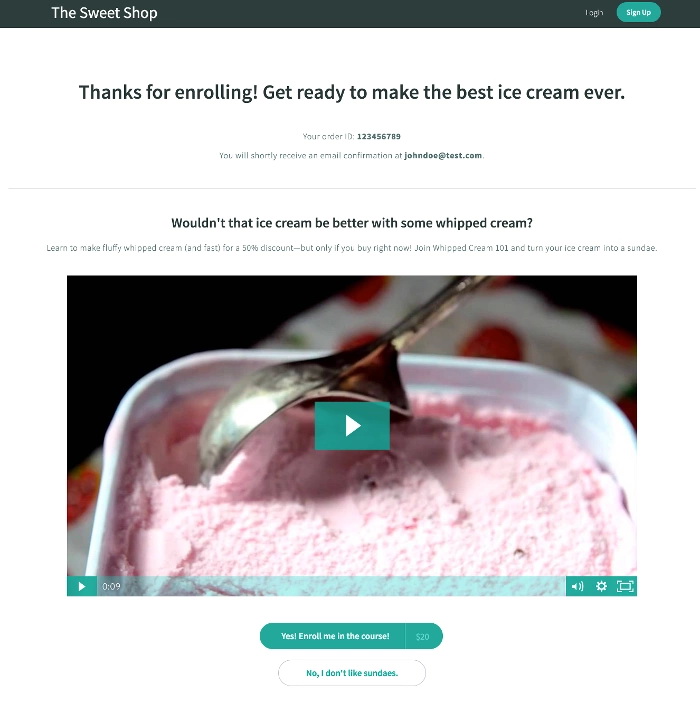
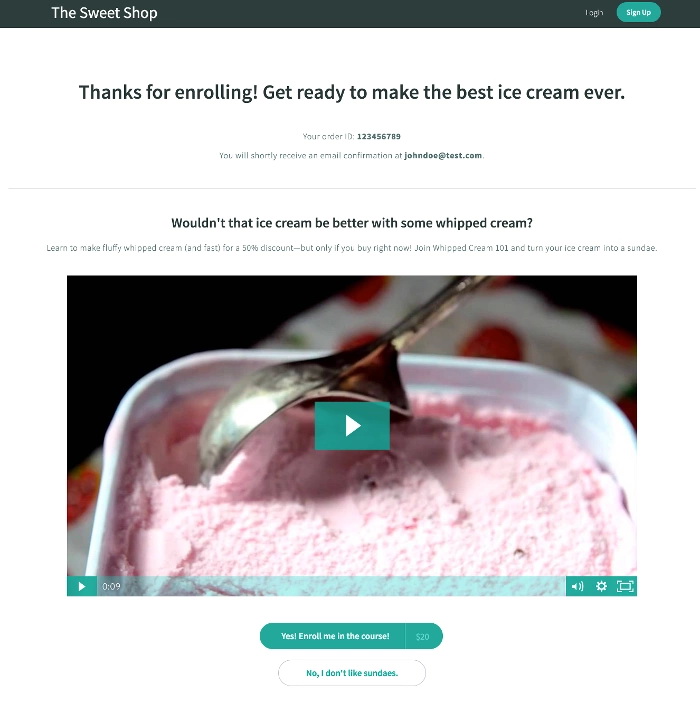
And this is an upsell on a Thank You page during checkout:
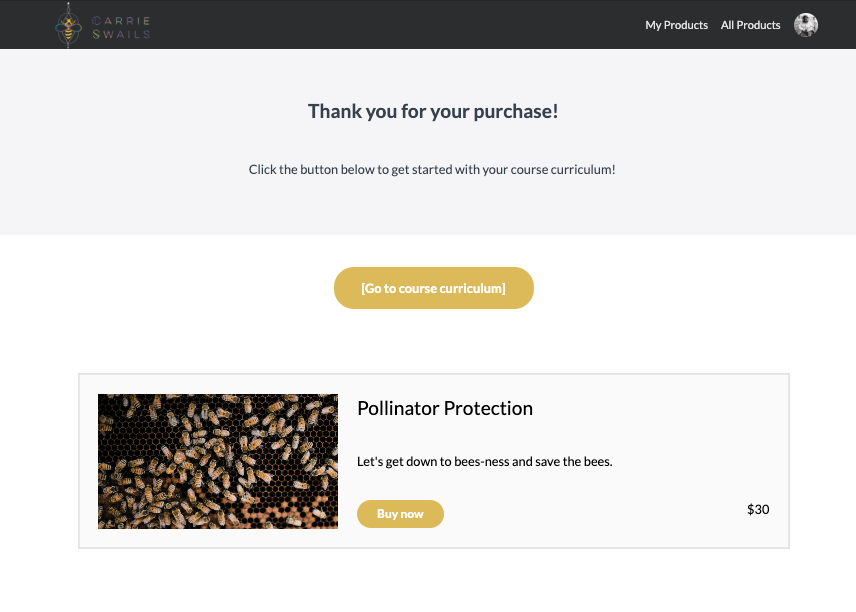
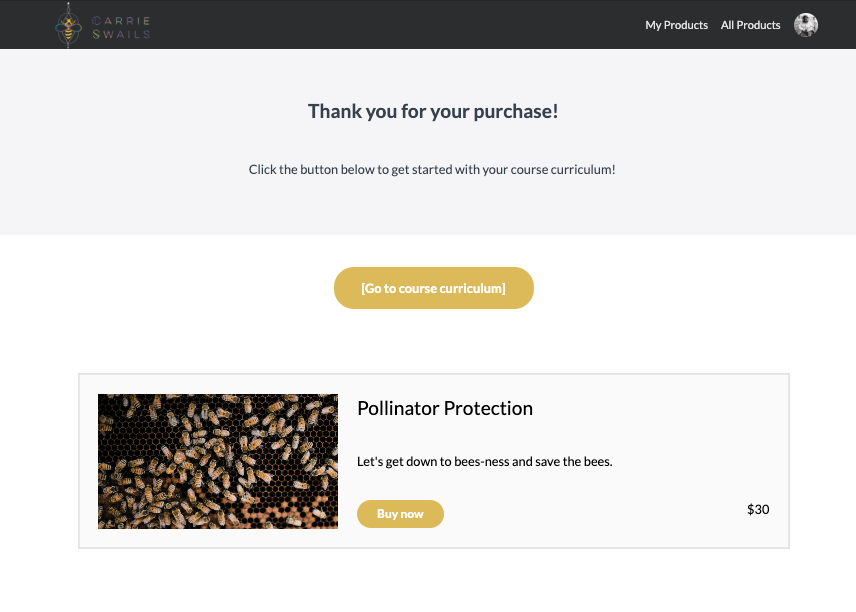
What’s included in the upsell feature:
Here’s what’s included upsells:
-
You can add an upsell button to the Thank You page at the end of your checkout flow.
-
Your students only need simply select to purchase your upsell, their credit card info is already saved from their recent checkout.
-
You can activate a video block on the Thank You page to present a compelling sales message for your upsell.
-
You can track the performance and effectiveness of each upsell offer with reporting tools that allow you to monitor conversion rate and revenue.
As a bonus, video blocks are available on all pages, including Thank You pages, Sales pages, and any Custom pages you create in your school. Upsell reporting is available on the Professional plan.
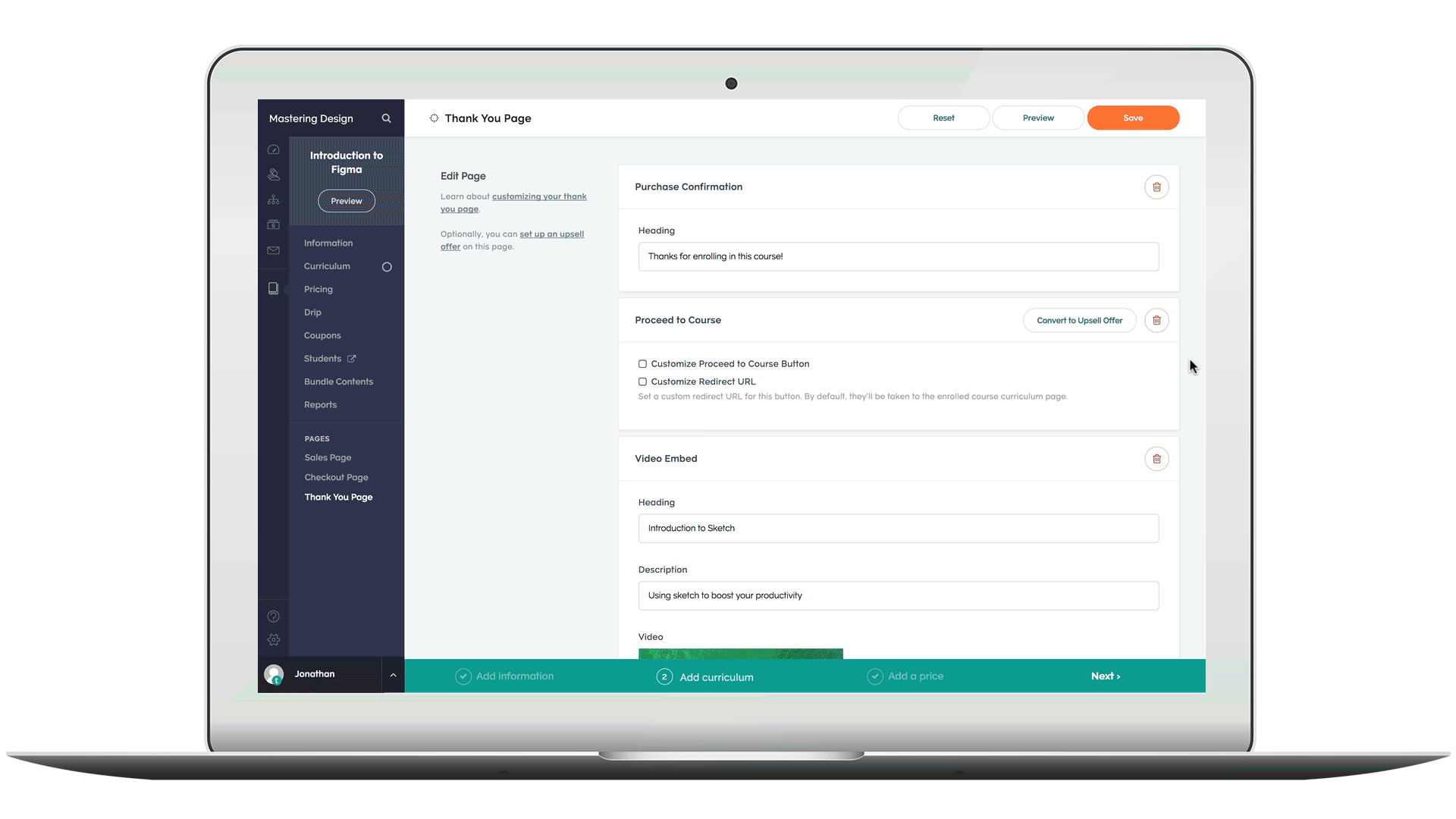
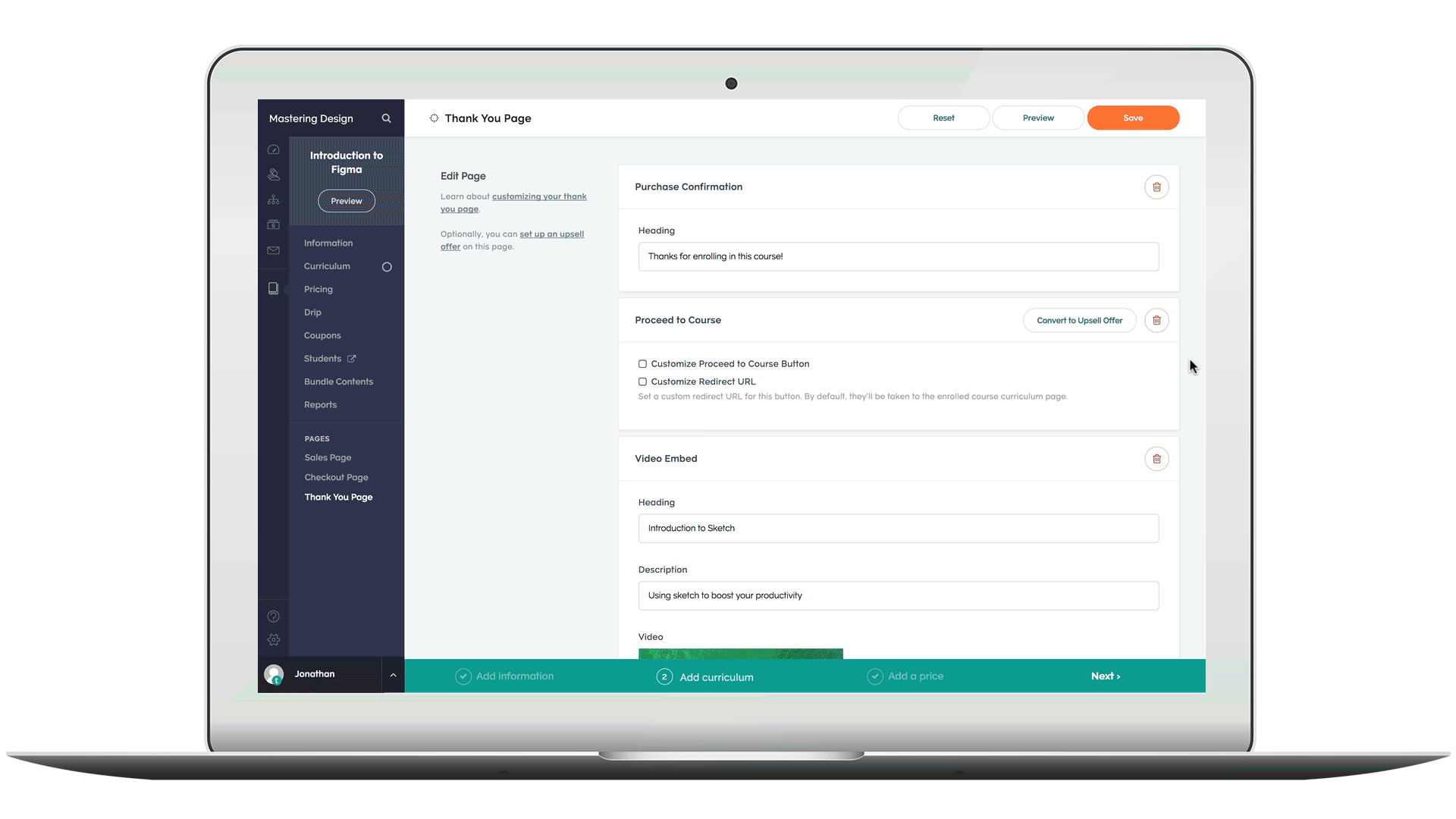
Make sure you’re valuing your content.
Why upsell your students?
Why is it such a big deal for online course creators to offer an upsell? Research shows that upsells and cross-sells account for 10–30% of eCommerce revenue. That means you can drastically increase your revenue just by making your product available at a certain moment in the checkout process.
For the funnel
Most marketing is focused on increasing qualified leads at the top of the funnel. However, post-purchase upselling allows you to optimize the bottom of the purchase funnel, where purchase intent is the highest and there is low conversion friction. According to the book Marketing Metrics, “The probability of selling to a new prospect is 5–20%. The probability of selling to an existing customer is 60–70%.” (via GrooveHQ).
In other words, it’s much easier to make a compelling offer to someone who recently signed up for your course than to someone who just joined your list. And since an upsell comes after your students have purchased, you don’t need to worry about disrupting your sales funnel or distracting customers from your main offer.
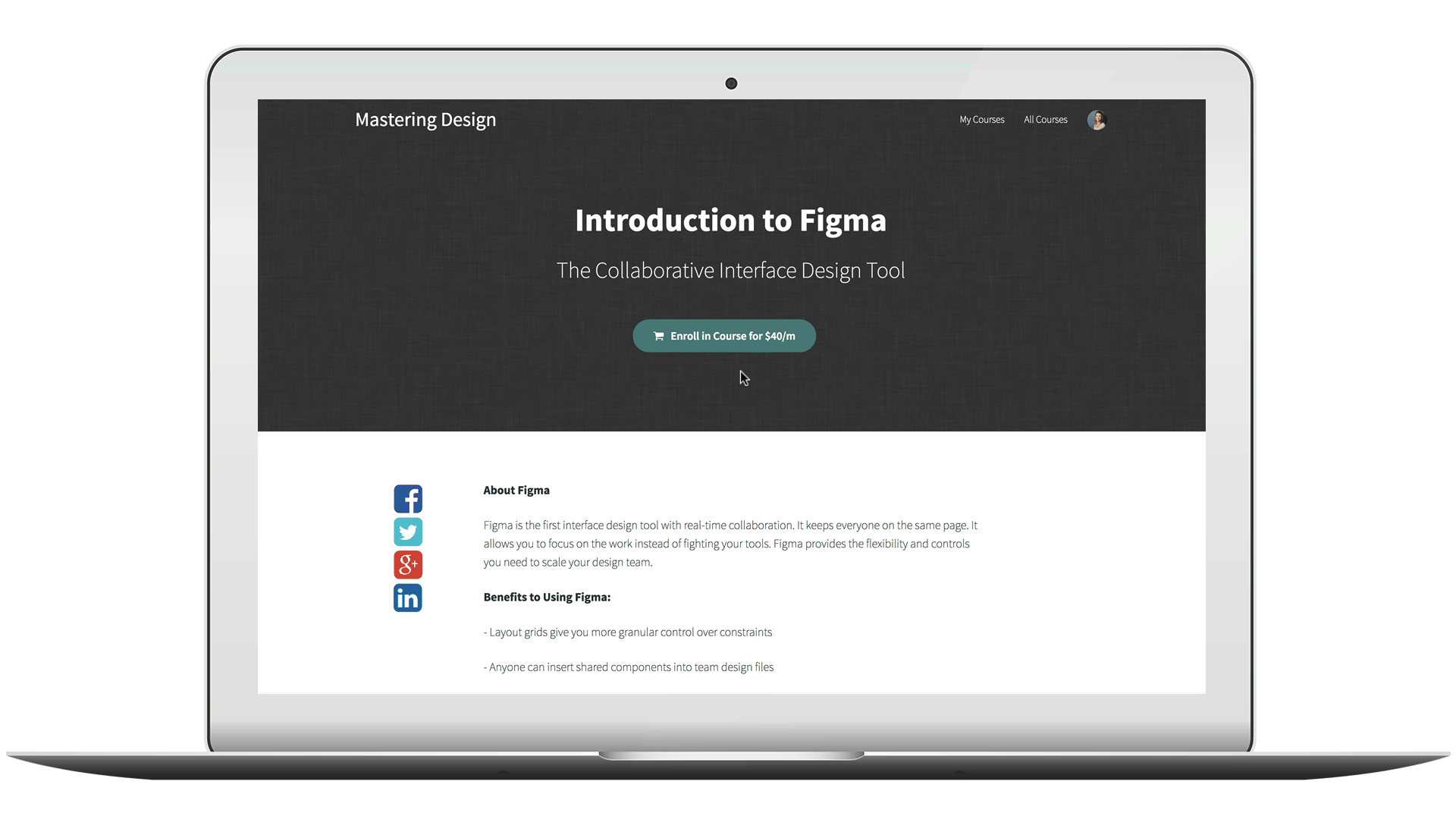
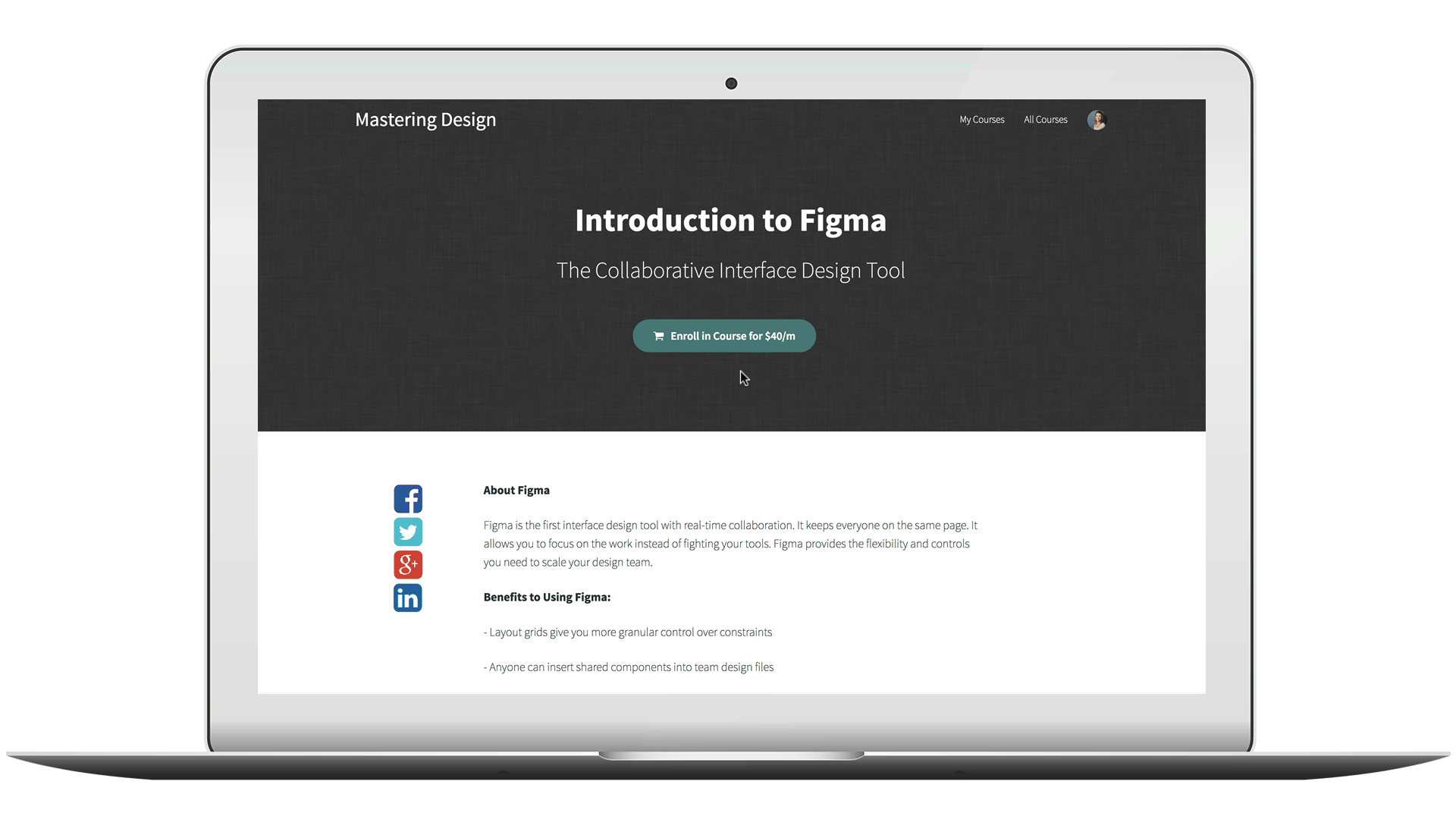
What upselling means for you
The built-in upsell feature is good for Teachable creators because it means you don’t need to look outside of Teachable or use an external checkout provider to offer upsells.
According to The Future of Commerce, “When done correctly, cross-selling can be extremely lucrative. Amazon, for instance, reports that as much as 35% of their revenue is from cross-selling. And according to the e-tailing group’s recent research, companies that implement up-sell and cross-sell on their site can generate as much as 10 percent of additional revenue.”
But when it comes to impacting your revenue, the way you implement upselling matters. “The average increase, however, is 1% and 4%—indicating that true success isn’t automatic.”
So what separates the companies who grow their revenue by 1% and the companies who make a 10% jump?
Strategies to help you get the most out of upsells:
1. Offer an upsell that is clearly related and complementary to the main product
It’s important that your upsell offer feels like a natural add-on to the course your students just signed up for. When you pair an upsell offer with your main offer, make sure that it is:
-
Appealing to the people who bought your main offer.
-
Doesn’t make your students doubt their recent purchase.
-
An easy “yes,” and probably at a lower price point than your main offer.
Let’s get back to our ice cream example to take a closer look. This upsell offer for a whipped cream course piggybacks seamlessly on the ice cream course:
-
It makes sense that people who want to make ice cream would be interested in whipped cream too, whereas a course on how to build bookshelves would be jarring.
-
The whipped cream course doesn’t make the ice cream course seem any less valuable—it enhances the package. An upsell offer for “even better ice cream” could make students doubt the value of the first course.
-
Making whipped cream feels like an easier skill than making ice cream and a smaller commitment, so students don’t have to think too much about the purchase decision.
2. Make headlines compelling and descriptive
On your upsell page, you have a few text blocks to work with:
-
Heading
-
Subheading
-
Paragraph
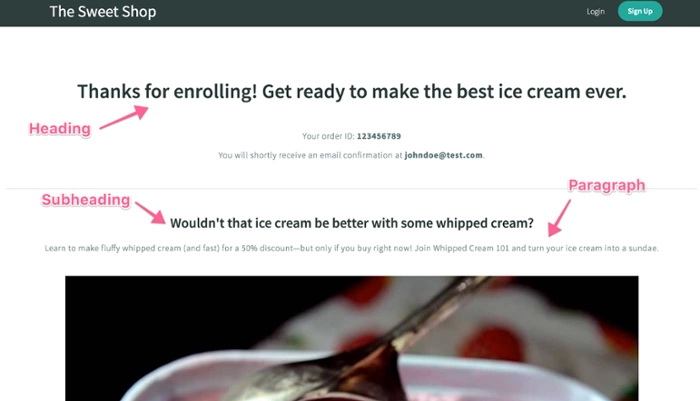
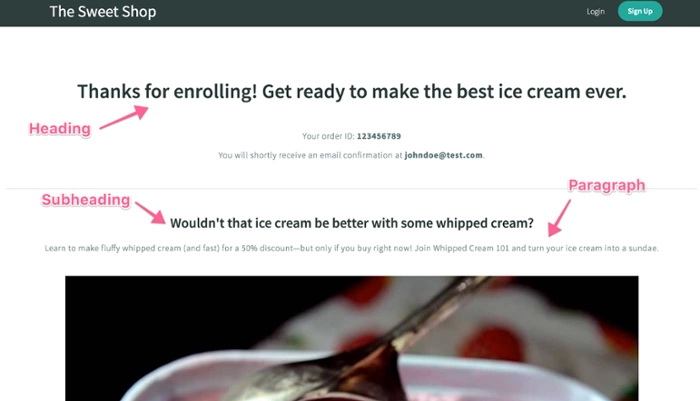
Sweeten the deal
It’s easy for new customers to glance at the Thank You page without really seeing it. To grab their attention, make the headline forward-looking. A standard heading, like, “Thank you for purchasing!” implies that everyone is done here and you can just close the window. A headline that keeps your new students thinking about the future benefits of the purchase they just made works better: “Thank you for purchasing! You’re going to be a social media master.”
With your students already envisioning their future prowess, it’s easy to segue into your upsell, which will add even more value.
An expected subheading, like “Sign up for Whipped Cream 101!” can feel a bit salesy. So, instead of asking your students to give you more money without any context, use the subheading to give them a good reason to make another purchase: “Wouldn’t that ice cream be better with some whipped cream?”
Now you have your students’ attention. This new offer can make the first offer even better.
3. Make the offer urgent by applying a coupon and using scarcity
The idea behind upselling is that you can make an offer to your students at the moment when they are most likely to buy (i.e., seconds after they have already made a purchase).
It makes sense you’d do everything you can to get them interested in buying that very moment. To do this:
-
Apply a coupon to sweeten the deal and make it easier to say “yes.”
-
Add an element of urgency by highlighting that the offer is only available at this time.
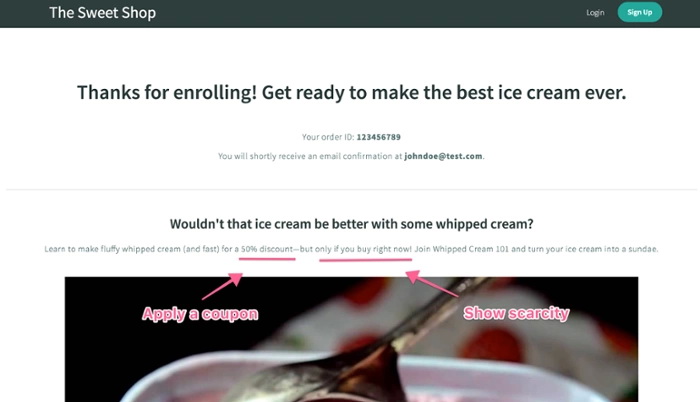
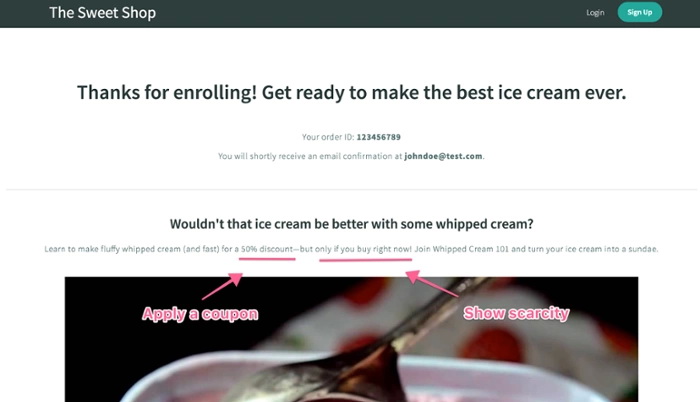
Instead of copy like, “Get it now!” try something with an expiration date, like “Only available if you click right now!”
4. Optimize your call-to-action buttons
Rather than using standard CTA (call-to-action) buttons, use that real estate to enforce the value and scarcity of your offer. Instead of “Enroll in Course,” try “Sign me up now!”
Hint: It’s a good idea to keep CTA copy shorter than 25 characters, so it’s easy to read.
You can also customize your opt-out button. Instead of “No, thanks.” try a statement you can’t imagine your students agreeing to, like, “No, I don’t like sundaes.” It’s one last chance to ask your customers to stop and consider the offer.
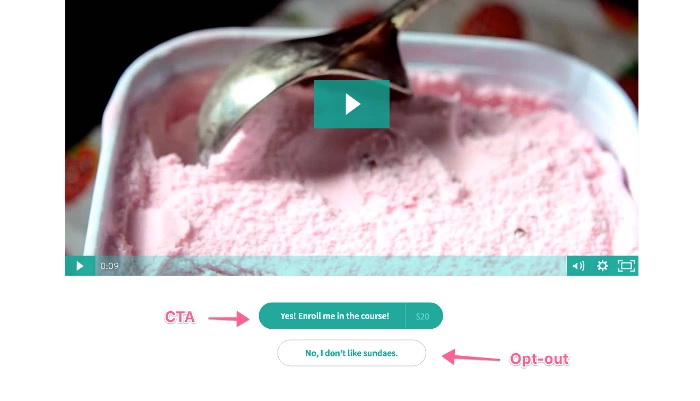
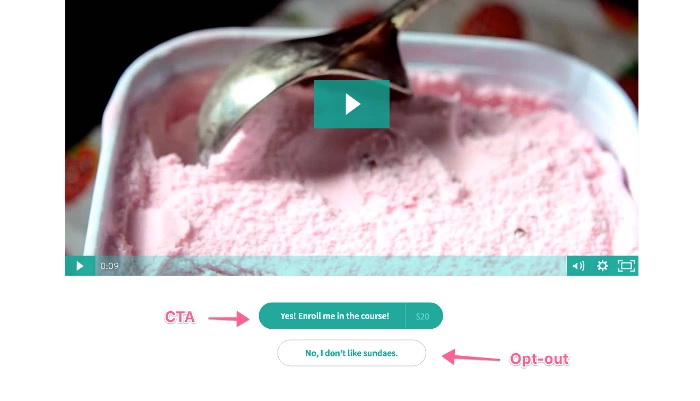
5. Include a personal video and brief description for context
The copy on your Thank You page is important, but a brief visual can be more enticing. Show students what they’re missing with a quick course preview video. This doesn’t have to be fancy. You can get started by using your smartphone to film a personal description of the benefits of the upsell offer. (Checkout our DIY Home Video Studio guide for help.)
Incorporate upselling into your business model
If you’re not upselling, you’re missing a huge opportunity to make passive income. To help you out, we broke down exactly how it works: How to Upsell (Almost) Anything Using Teachable. And, it’s easy to set up an upsell in your school checkout.
To get started, visit a course, then select the Thank You Page tab at the bottom of the sidebar.
The two upsell-feature blocks are Video Embed, where you can upload a video with your pitch, and Upsell Offer, where you can select which course to upsell, choose a pricing plan, and customize the accept/decline button text. You’ll find both blocks in the Suggested Blocks area of your thank you page editor. Learn more and get a step-by-step tutorial here.
